
According to Gallup, 84% of US employees are "matrixed" to some extent, meaning they collaborate with multiple teams daily and report to different managers.
While this positively impacts agility, innovation, and building cross-functional skills, it can create additional communication and workflow management challenges.
Using multiple communication and task management channels can lead to confusion and time delays, so it can be beneficial to have everything in one place.
That's where workflow management software can help you streamline processes and communication while saving time and improving productivity.
Keep reading to find the right workflow management tool for your organization.
6 best workflow management software & tools: A detailed overview
workstreams.ai
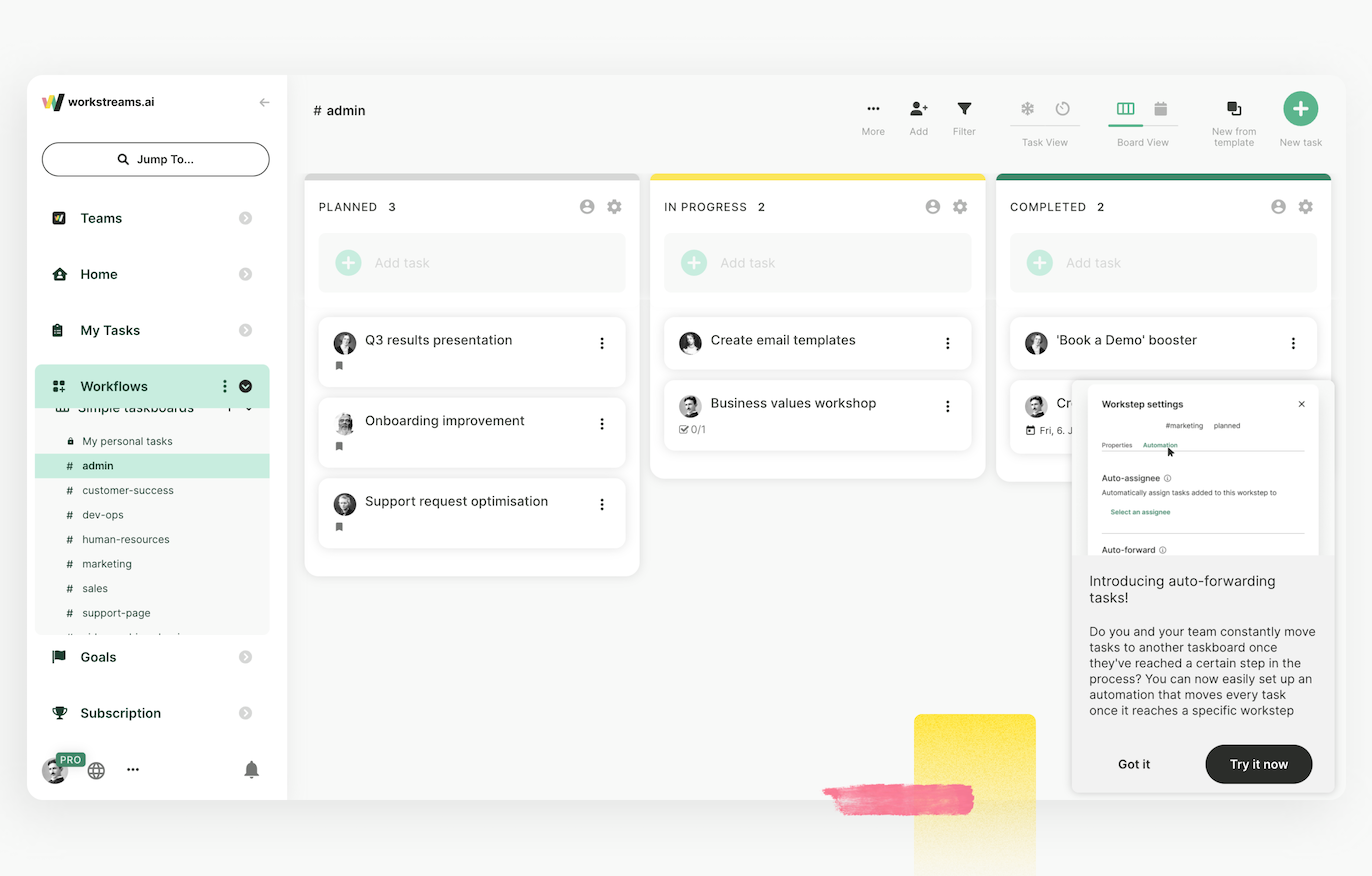
workstreams.ai is a team management tool best suited for SMEs seeking to enhance productivity, efficiency, and collaboration.
It comes with many templates for different industries but also allows users to create workflows from scratch. You can use templates to automate repetitive tasks and standardize business procedures.
Despite project management tools traditionally finding favor among IT and development teams, workstreams.ai stands out with its user-friendly interface, making it accessible to non-technical users.
With our customizable workflow management platform, you can create automated workflows for various industries, such as:
For those interested, examples of workflows tailored to different industries are available here, and an informative article on workflow mapping can help you find the best way to create workflows.
Our platform integrates with multiple tools you might already be using.
Integration with Slack or Microsoft Teams improves team communication and promotes real-time collaboration.
workstreams.ai also integrates with Google Calendar or Gmail for enhanced functionality. You can also connect it with Trello if you use this tool to manage tasks.
Finally, we also have Webhook, which facilitates connections between different tools and apps. This integration allows you to push data from diverse sources and create tasks based on it.
Here are the key features of our platform:
High-level automation: You can automate routine tasks and repetitive processes, saving yourself a lot of time that you can use to focus on more important things like strategic planning, workflow analysis, and streamlining workflows.
Time allocation: Our tool not only facilitates accurate time-tracking but also allows you to precisely estimate the time required for specific tasks, identifying those that demand more time than others.
Task enrichment: You can add details for each task, enriching your company's knowledge base and sharing valuable information with fellow team members.
Frozen tasks: This unique feature notifies you about the time passed since you last worked on a specific task, serving as a reminder to stay on top of your assignments even amidst a busy workload.
Auto-forwarding: This feature sets up forwarding rules, ensuring tasks move forward according to the plan once they reach a specific step in the process.
Pricing
Free plan: this plan is completely free and includes all the features from the Pro plan, but it's limited to up to three users
Pro plan: starts at $7.99 per user per month, includes unlimited workflows, tasks and taskboards, automation, and in-app calendar
Enterprise plan: custom price available upon request
*Flexibility is important, and that's why we offer three billing methods – annually ($7.99 per user per month for the Pro plan), quarterly ($8.99 per user per month), and monthly ($9.99 per user per month).
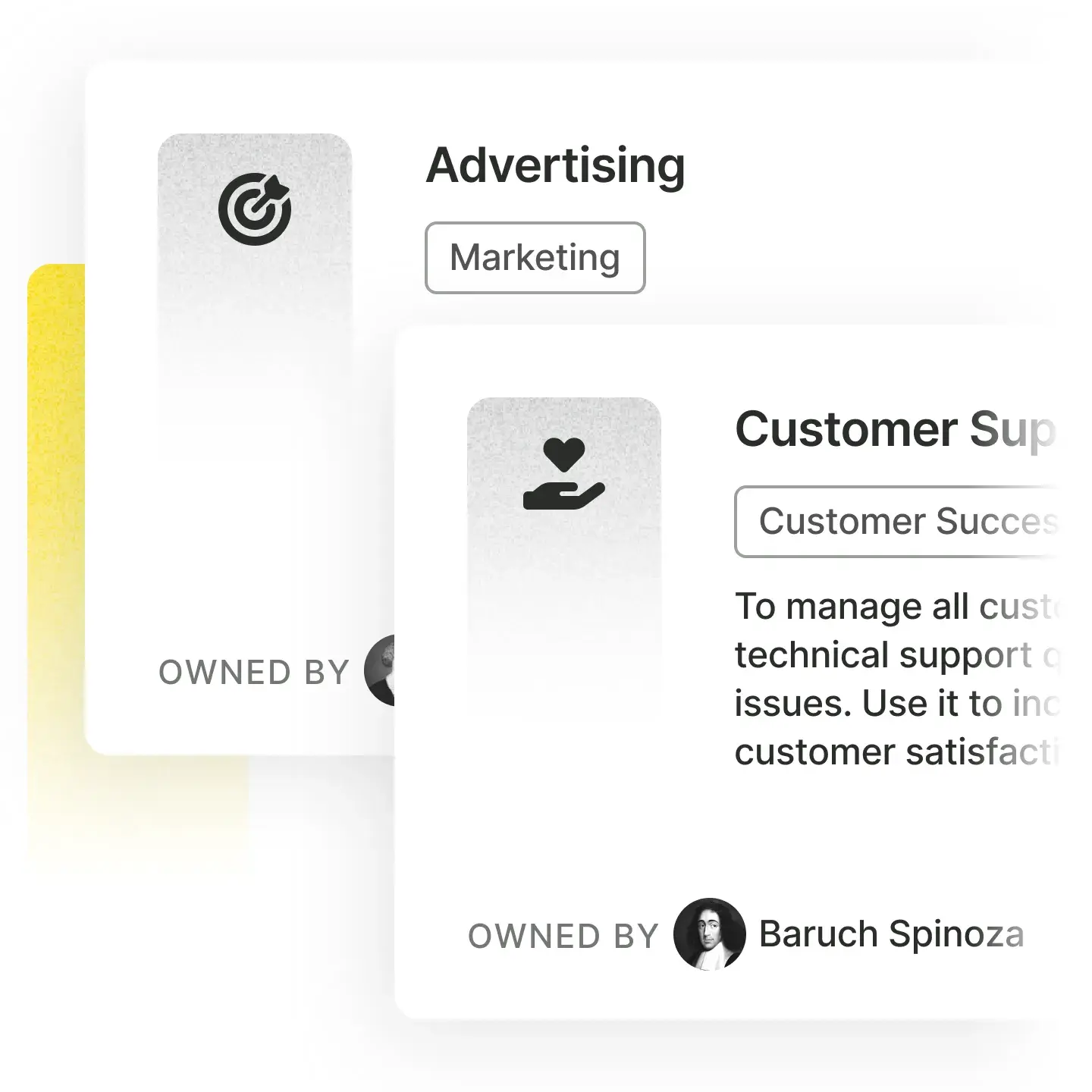
Wrike

Source: Capterra.com
Wrike stands out as enterprise workflow management software with robust project management features for organizations handling large projects.
It offers many integrations such as Slack, Zapier, HubSpot, Salesforce, etc.
Key features that Wrike provides are:
Kanban boards: This feature allows you to organize and visualize large projects with numerous sub-projects and monitor their progress from initiation to completion.
Gantt charts: These charts offer various possibilities – you can create dependencies and milestones, reschedule tasks in bulk, share tasks and communicate efficiently, and import all your data automatically.
Proofing: Wrike's proofing functionality enables you to leave comments on all types of files. It's especially useful for those working in creative industries and marketing, as you can use it to gather organized feedback across the company for images, documents, videos, and web pages.
Cross-tagging: This feature allows cross-functional teams to see tasks within the context of their specific projects and broader company initiatives.
On the con side, some users claim it has a bit of a steep learning curve. If you're looking for something simpler, check out these Wrike alternatives.
Pricing
Free plan
Team plan: $9.80 per user per month, up to 25 users
Business plan: $24.80 per user per month, up to 200 users
Enterprise plan: custom price available upon request, for large teams
Pinnacle plan: custom price available upon request, for complex workflows
monday.com

Source: Capterra.com
When considering the capacity for crafting personalized workflows for creative industries, monday.com is one of the first workflow management tools that comes to mind.
Primarily designed as a simple collaboration tool, it has evolved to include a diverse range of workflows, from marketing and human resources to customer relationship management.
monday.com has an extensive array of integrations for sharing files and more, such as Microsoft Teams, Google Calendar, Dropbox, Miro, etc.
This workflow management tool has the following features:
Industry-specific workflows: The tool provides numerous workflow templates tailored to various industries, such as marketing, sales, IT, and HR.
File collaboration: It enables effortless real-time collaboration in all types of documents and files, with an easy way to track changes.
Project management: monday.com also has traditional functionalities like project planning, tracking, and reporting.
CRM features: Those working in marketing and sales can leverage monday.com for lead, contact, and deal management, as well as for reporting and analytics. It also integrates with various external customer knowledge databases.
On the con side, some users report that monday.com doesn't have satisfying customer support and that the templates could be more flexible. Therefore, you may want to see monday.com alternatives.
Pricing
Free plan: for up to 2 users
Basic plan: €10 per user per month
Standard plan: €12 per user per month
Pro plan: €20 per user per month
Enterprise plan: custom price available upon request
*You can get an 18% discount by purchasing annual plans.
Smartsheet

Source: G2.com
Smartsheet is workflow management software businesses of all sizes use to oversee projects, automate workflows, and manage budgets and portfolios in one place.
This project management software has many integrations, such as Slack, Jira, Miro, and Zapier.
Smartsheet is also available in multiple languages, such as German, English, French, Italian, Japanese, etc.
Here are its key features:
Gantt charts: This feature allows you to convert task lists into timelines to visually monitor the progress of your project.
Resource management: This feature helps you manage your workforce more effectively, create optimal project teams, and anticipate hiring requirements.
Formulas: You can optimize your workflow with functions that compute, collect, and automate data. There's a range of 80+ functions in formulas to choose from.
Data egress: This is a good tool for anyone working with sensitive data, as administrators can establish egress policies to safeguard data. If someone attempts a restricted action, you'll receive a notification alert.
On the con side, some users report that the app doesn't always automatically sync in and that they've lost their work a couple of times when they forgot to save it manually. To avoid this, check these Smartsheet alternatives.
Pricing
Free plan: one user and up to 2 editors
Pro plan: $9 per user per month, for up to 10 users
Business plan: $32 per user per month, for a minimum of 3 users and unlimited editors
Enterprise plan: custom price available upon request
*You can get a 20% discount by purchasing annual plans.
Asana

Source: G2.com
Asana stands out as one of the first workflow management tools that is still popular, thanks to choosing the agile approach and continuously updating its features to meet users' evolving needs.
Similarly to Wrike, this workflow management solution offers various customizable views, including Kanban-style cards and calendar views, allowing users to tailor their experience based on personal preferences.
Asana's extensive integration capabilities facilitate smooth file sharing and enhance team collaboration. Some of them include Microsoft Teams, Dropbox, Figma, and Adobe Creative Cloud.
The key features of this project management tool are:
Milestone tracking: This feature enables you to break down large goals into smaller milestones, monitor progress, and even set reminders for important dates or deadlines.
Color coding: Asana is famous for being one of the first tools to introduce color coding, making it easier to scan your schedules and plans at a glance.
Task dependencies: You can use them to establish connections between tasks and ensure the completion of one before moving on to another.
Guest access: You can invite external stakeholders to participate in real-time collaborative editing of your shared tasks.
On the con side, some users report bugs, with instances when it takes an extended time to load despite having a strong internet connection. To avoid this, check out these Asana alternatives.
Pricing
Personal plan: free forever
Starter plan: $13.49 per user per month
Advanced plan: $30.49 per user per month
Enterprise and Enterprise+ plan: custom price available upon request
*You can get a 20% discount by purchasing annual plans.
Airtable

Source: Capterra.com
Airtable is a collaborative workflow management software designed primarily for developers and product teams. Its comprehensive databases make it stand out from other tools on our list, but that comes with a steeper learning curve.
This workflow management software supports the following integrations:
Asana and Trello for project management
Dropbox and Google Drive for file management
Slack and Twilio for communication
As one of the best workflow management tools, Airtable offers the following features:
Customizable views: Airtable offers a variety of customizable views according to which you can analyze and organize data, such as list, timetable, calendar, gallery, etc.
Roadmap builder: Product teams can use this tool to build flexible roadmaps, prioritize features to build, and gather feedback during the process.
Interface designer: Airtable provides a code-free environment where anyone, regardless of technical skill level, can build and share custom interfaces.
Advanced reporting features: Built-in extensions allow you to craft and personalize reports. These extensions facilitate the creation of charts, graphs, and key metrics tailored to meet each team’s specific reporting requirements.
On the con side, this tool may not be the best workflow management software for non-tech-savvy people working in industries other than IT. Also, some features, like Gantt charts, are only available in more expensive plans. For simpler and more budget-friendly options, check out Airtable alternatives.
Pricing
Free plan
Team plan: $24 per user per month
Business plan: $54 per user per month
Enterprise scale plan: custom price available upon request
*You can get a 17% discount by purchasing annual plans.
| Platform | Key features | Pricing (billed annually) | Best for |
| workstreams.ai |
|
|
SMEs |
| Wrike |
|
|
Enterprises with complex workflows |
| monday.com |
|
|
Creative industries |
| Smartsheet |
|
|
Enterprises with large workforce |
| Asana |
|
|
Organizations with a lot of external collaborators |
| Airtable |
|
|
Software development teams |
The best workflow management software & tools: Selection criteria
When looking for workflow management solutions, consider their features, integrations, and your budget, as well as subjective factors such as company size, number of employees or any special industry-related requirements.
Features
Some key features to look for are:
Task management
Automation
Team collaboration
Time allocation
Document management
Role assignment
Customization
Integrations
Integrations can definitely make or break the success of your team collaboration. Therefore, you need to opt for the workflow management software that integrates with the communication tools and other apps you're using.
Such integrations include Slack, Microsoft Teams, Jira, Google Calendar, Zapier, and many more.
Pricing
It's crucial to find the balance between the features you need and your budget but bear in mind that more expensive doesn't always mean better, so thoroughly compare all the plans available.
We've included various options, from small businesses to large enterprises. Some tools on our list have a free plan, and many of them offer a free trial lasting between 7 and 30 days.

Conclusion
We hope that this review of top workflow management tools provided you with insights into the features to consider when choosing the right system for your company.
If you're looking for a tool with advanced workflow management features, workstreams.ai is the right solution for you.
Thanks to a high level of automation, it will help you streamline and optimize your workflow processes.
It comes with different customizable workflows that can adapt to the needs of any team in different industries.
Sign up today and get to experience it firsthand.
FAQs
What does workflow management software do?
Workflow management software helps you automate business processes by creating custom workflows, managing tasks, and providing tools for communication and collaboration.
Does Microsoft have a workflow tool?
Yes, Microsoft has a simple workflow automation tool called Microsoft Power Automate, previously known as Microsoft Flow. However, this tool has fewer features than any of the tools we've mentioned.
What is the best tool for a workflow?
It depends on many factors, but the best workflow automation software could be workstreams.ai, thanks to its flexibility, ease of use, ability to create custom workflows, and other advanced features.
Who uses workflow software?
Workflow tools are widespread across organizations of all sizes, from small businesses to enterprises. They have use in many industries, such as marketing and sales, HR, IT, etc.


