
Are you tired of using Smartsheet for managing your workflows? While Smartsheet is a popular choice for organizing project management tasks, the global workflow management software market is worth about $9.5 billion, and there are plenty of other options available that might better suit your needs.
In this article, we will introduce you to ten Smartsheet alternatives that can help streamline your workflow management and increase your productivity. Whether you are a small business owner or a project manager, these alternatives will offer you a range of features, integrations, and customization options to help you get your work done more efficiently. Let’s dive in and explore your options!
Smartsheet alternatives you should consider as project managers
Smartsheet is a project management software offering users a pretty decent toolkit for a reasonable price. However, it does not mean this tool is the only one out there and you cannot find something better. Project management covers various areas, from hiring to team management. No single tool with basic project management features can cover them all. That is why you need to look at different tools and perspectives. Respectively, these are the 10 Smartsheet alternatives to consider:
Why you should consider Smartsheet alternatives for project management

Image source: ComputerWorld
Before we plunge into the world of Smartsheet alternatives, it is worth saying a few words on why you should look for different project management tools except Smartsheet in the first place.
In a nutshell, Smartsheet is a spreadsheet software you can use as a workflow management tool. It helps manage resources if your company uses spreadsheets. However, if you plan to work with vast amounts of data and need a comprehensive project management tool, one cannot say Smartsheet fits this role. This platform is not that good for broad campaign management.
Putting it bluntly, you need to consider Smartsheet alternatives for these reasons:
- Smartsheet falls a bit behind when it comes to collaboration and reporting features essential for team collaboration and workflow management.
- Smartsheet does not include a time tracking aspect, which makes the process of managing projects a bit haptic and slow.
- Smartsheet is a bit pricey. Even companies who can afford an enterprise plan within project management software will find it costly to work with Smartsheet. Besides, there is no free plan with this task management tool.
Considering the reasons above, it is only fair for companies to look for Smartsheet alternatives. Every business out there desires a workflow management tool designed to meet their needs.
1. workstreams.ai
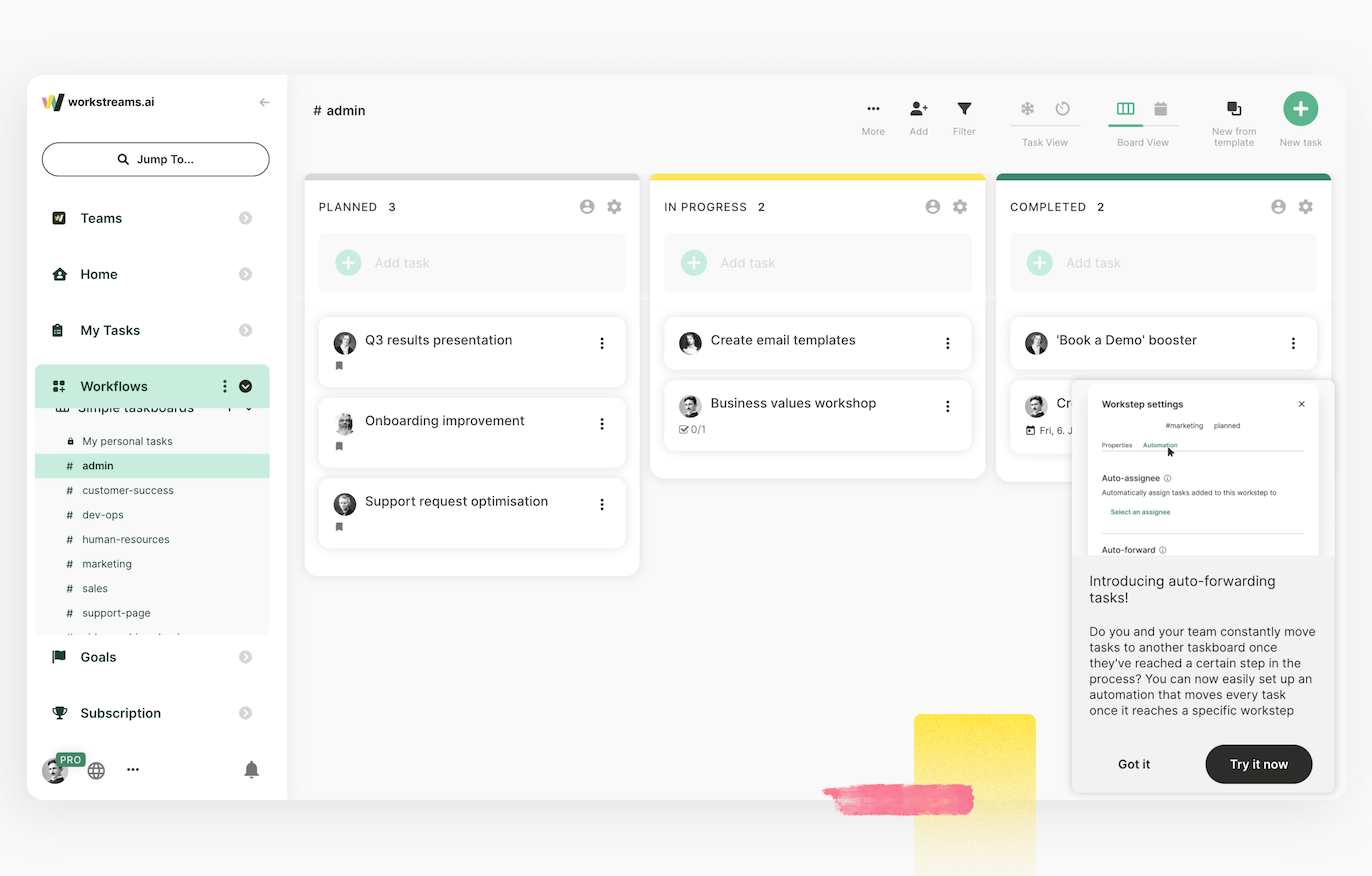
Image source: workstreams.ai
workstreams.ai is a workflow management platform with vast expertise in making your task management neat, organized, and efficient. With this tool, you can almost have it all.
workstreams.ai, as a top Smartsheet alternative, offers a boost in team productivity. Besides, you can get stuff done with automation and clear communication with the tool. Your project progress will be connected and your procedures automated to the degree you don't need to think about them.
workstreams.ai managed to get its top-tier workflow management software reputation thanks to the outstanding quality of service provision and these standalone features:
- Effortless task creation directly from workstreams.ai, Slack, or Microsoft Teams
- An ownership feature enables users to assign tasks and control workflows
- Time allocation provides an instant overview of tasks that are taking more time than others
- The auto-forwarding feature presents users with a chance to set up forwarding rules to help move tasks through the workflow smoothly
- Flexible Kanban boards grant access to agile, flexible, and outcome-oriented workflows
- The Frozen tasks feature displays the time passed since the latest task activity so that team members can easily spot when a task has been forgotten about
- The in-app calendar aspect provides a calendar perspective and allows users to see tasks plotted on a daily, weekly, or monthly view to make managing tasks as easy as creating events in a calendar
Naturally, to have access to the features above, you need to choose a pricing plan. Luckily, the workstreams.ai Free plan offers free access to all the Pro aspects of the platform for teams of up to 3 members. Larger teams will get a 14 day trial, and if 14 days are not enough for you, choose between these two packages:
- Pro at $7.99 per user/month
- Enterprise plan coming with tailored-to-your-needs pricing

2. Asana
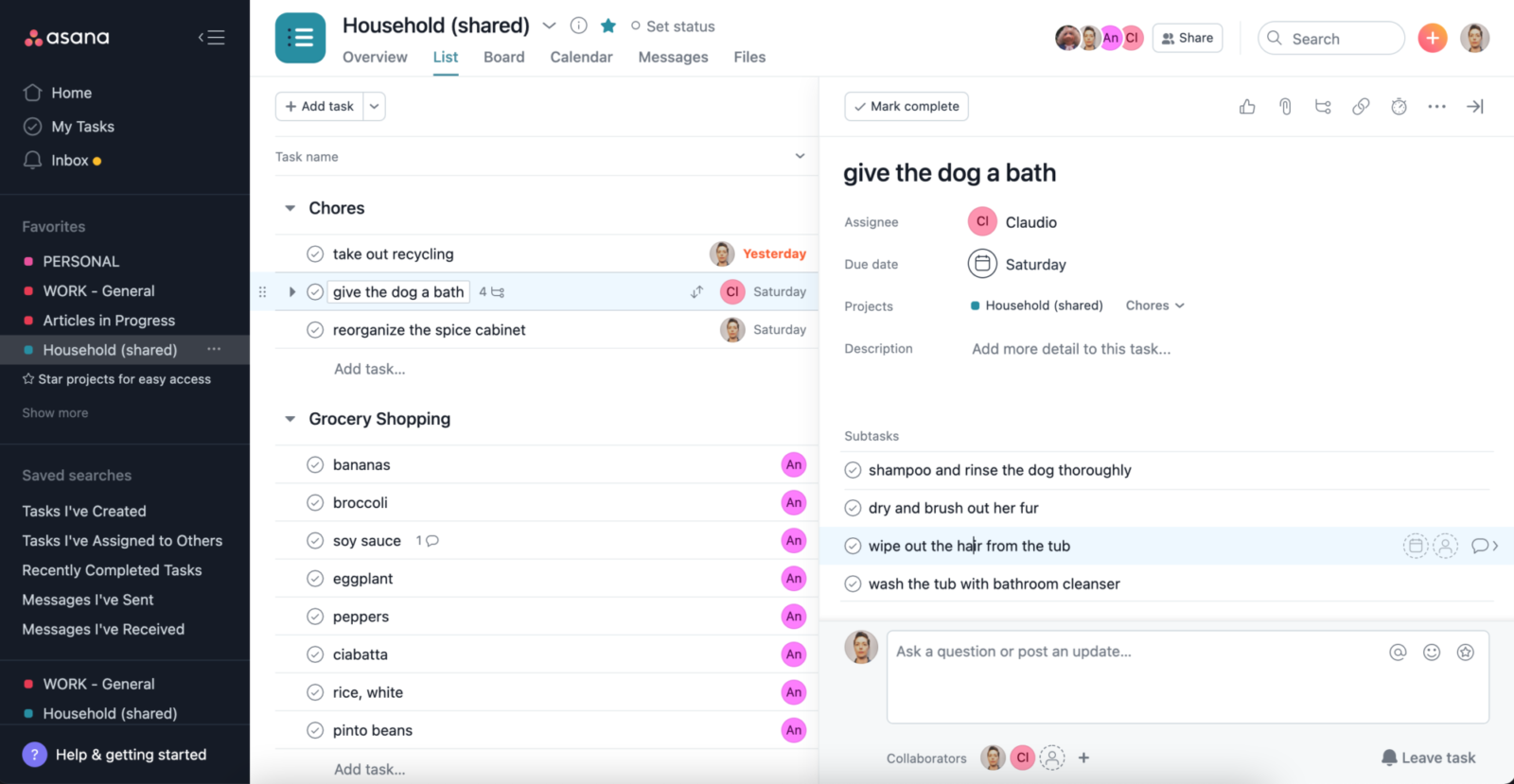
Image source: PCMag
Asana is a straightforward project management software. Most project managers choose it for an appealing User Interface (UI) and various integrations. Compared to Smarthsheet, Asana is perfect for small and simple projects without heavy resources, many team members, and unlimited users.
Asana's key benefit lies in its real-time collaboration among team members. You can quickly establish roles and offer tasks. Users will get automatic notifications whenever someone mentions them or assigns them a task. Yet, Asana does not have a native time-tracking feature. Besides, its free plan is quite limited.
When it comes to Asana's key features, these are the ones to consider:
- Kanban Board offers easy and smooth workflow management
- File sharing aspect coupled with task comments to boost team collaboration and input
- Task management features aided with subtasks, checklists, and smart containers
- An advanced resource management feature for an entire project overview option
To tap into the features above, you need to choose between Asana's pricing plans:
- Basic at $0/month
- Premium at $14.5/month
- Business at $32.5/month
- Enterprise with custom pricing
3. Trello
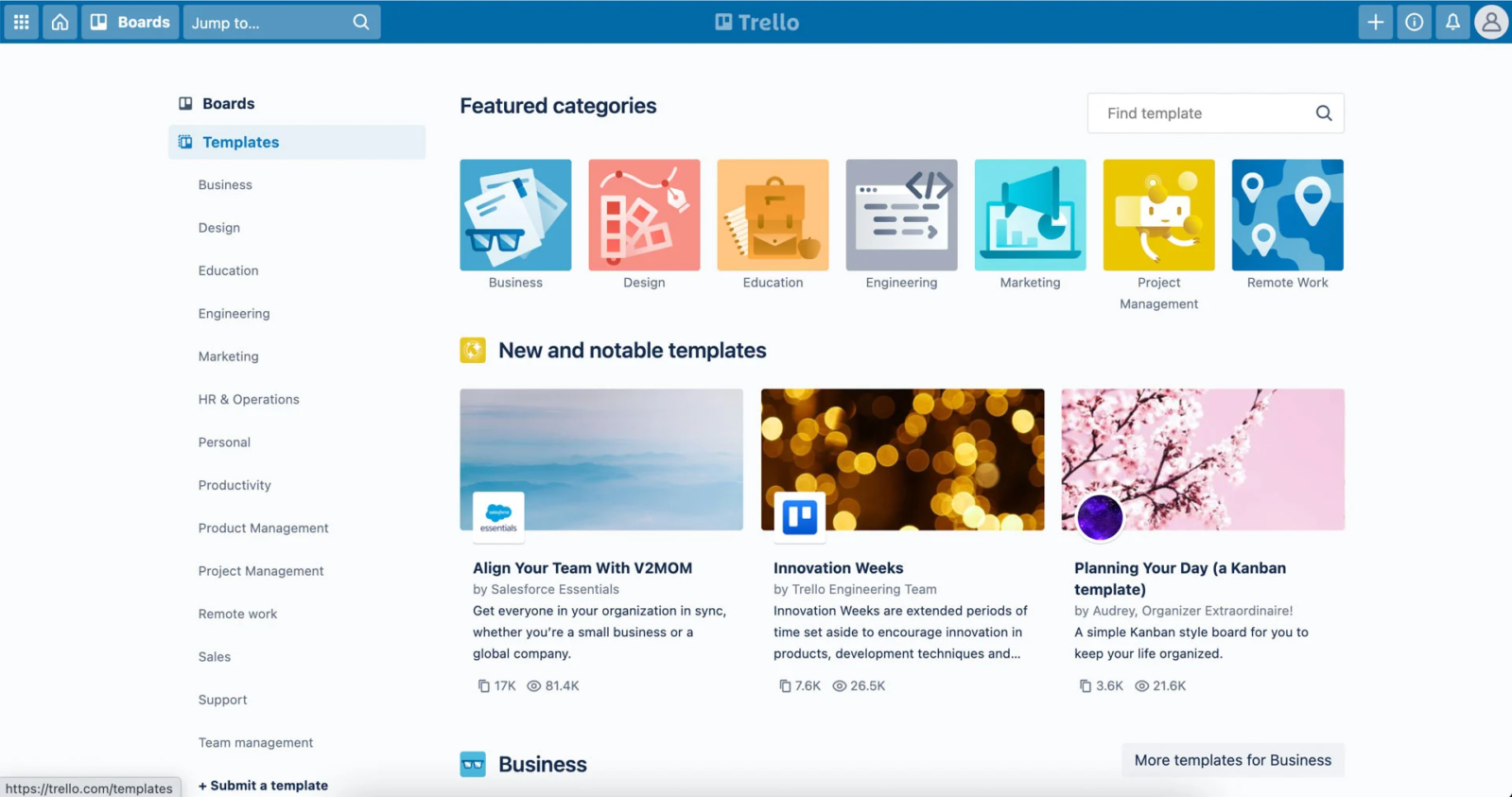
Image source: PCMag
Trello is one of the well-known project management tools relying on Kanban. It can help users manage simple projects by tapping into automation, integrations, and SaaS-based features.
While not the best project management software, it definitely has some notable advantages. For instance, the tool comes with a smooth learning curve, which means you don't need to be an experienced project manager to use it. Besides, Trello has a user-friendly interface and an app running on iOS and Android.
In turn, Trello does not have native reporting aspects, which means you might need to purchase a reporting-based integration. In addition, the platform offers only the Kandan beta board view. In such a case, one can say Trello is not that good for complex agile project management directed at complex projects.
Regardless of all pros and cons, Trello has the following key features:
- Highly customizable cards offer a greater degree of data visualization
- Advanced checklists offer smooth task organization
- High-level views provide advanced team collaboration
- Color-coded labeling feature helps you track projects and organize tasks more efficiently
To get access to the project management features above, you need to choose between three pricing packages:
- Free plan
- Standard plan at $5 per user/month
- Premium at $10 per user/month
- Enterprise at $17.50 per user/month
See also: Asana alternatives
4. Monday.com
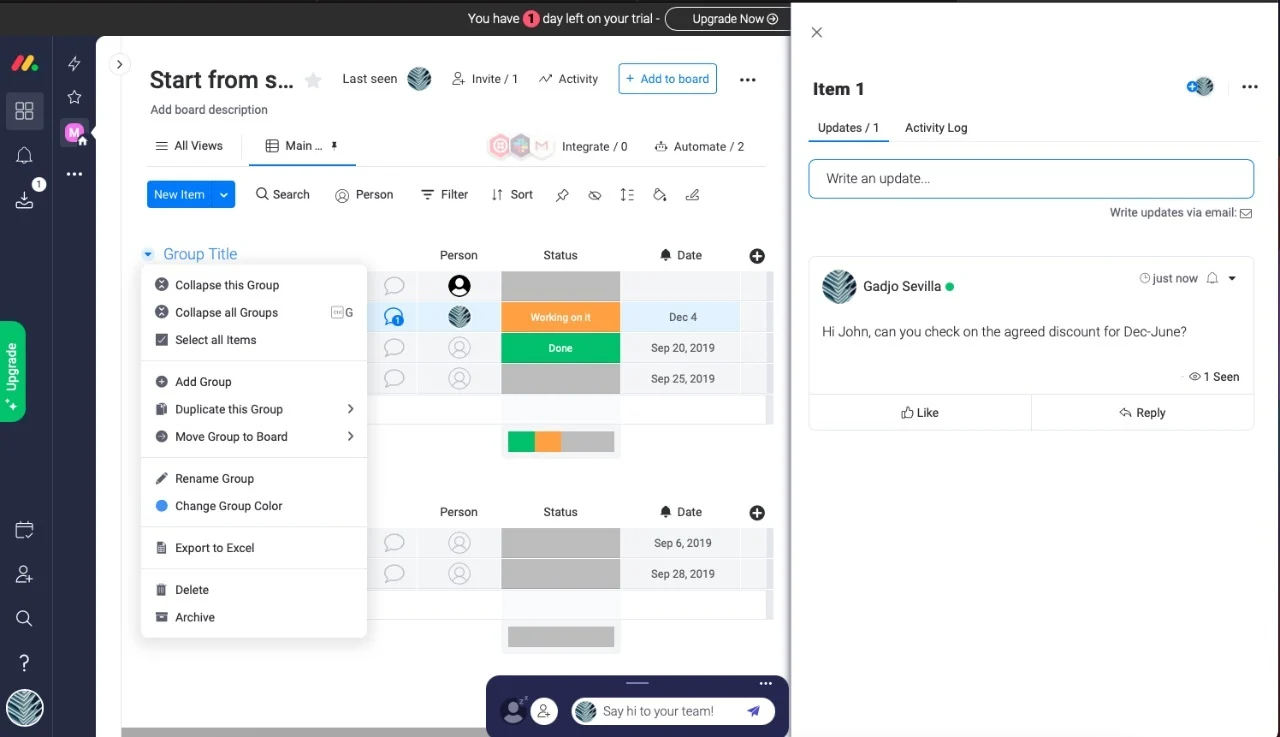
Image source: PCMag
Monday.com is a project management tool and a distinct Smartsheet alternative emphasizing how to connect users. With its unique user interface design, this platform provides a visual appeal coupled with project management features you might need. As Monday.com proves, visual style is extremely important when you organize information for a project team.
Regarding the primary advantages this Smartsheet alternative brings, its colorful and appealing design is undoubtedly an aspect to consider. Besides, Monday.com comes at a cheaper price tag than other Smartsheet alternatives. Yet, as not an all-in-one solution, this tool is a bit tricky because its top-tier features are available within the enterprise pricing package only.
As for Monday.com features, take a look at these:
- Customizable workflows allow users to utilize a drag-and-drop interface to streamline processes
- Task management features for easy task assignment, deadline setting, and progress reports generation
- Collaborative toolkit including tags, comments, and notifications
- Highly-customizable reports for easier project bottlenecks detection
- The personal branding feature allows you to customize fields/templates to improve lead management
Regarding pricing, Monday.com offers a 14-day free trial as well as four pricing plans:
- Basic at $8 per user/month
- Standard at $10 per user/month
- Pro at $16 per user/month
- Enterprise with a custom pricing
See also: Monday.com alternatives
5. Jira
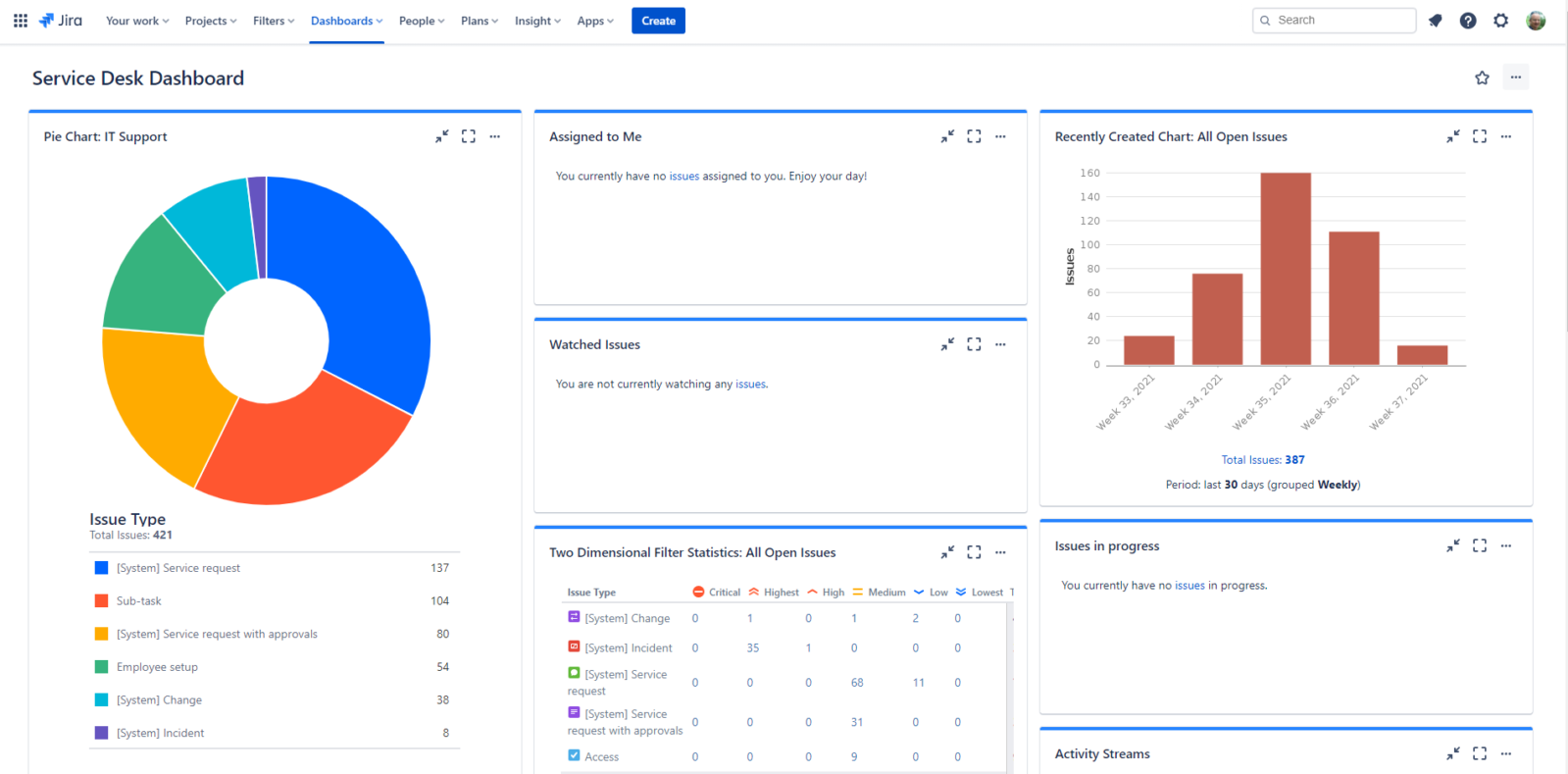
Image source: PCMag
There is hardly a single project manager out there who didn’t hear about Jira. You can use this work management software to manage multiple projects efficiently, deal with lots of project data, generate interactive timelines, and much more. Apart from all of that, Jira is a great agile solution for Scrum-based software development teams. You cannot exclude Jira from the list of the best Smartsheet alternatives.
Speaking of its primary advantages, Jira comes with Agile and Scrum management, which means you can handle projects of any complexity. Besides, the platform entails highly customizable dashboards to help team members see the projects from different perspectives. Jira has a steep learning curve and can be hard to set up properly. Finally, there are no good team collaboration features included.
When it comes to Jira's key features, keep these in mind:
- Agile project management tool designed to support Scrum, Agile, and Kanban
- Custom workflows allow teams to work more efficiently
- Custom fields and configurations to help users tailor the platform to their needs
- Integrations with Slack, Bitbucket, and Confluence
- The advanced reporting feature allows users to track tasks
As to the pricing, up to 10 team members can use Jira for free. There is a dedicated free version that might be enough for small teams. In other cases, these three pricing packages are available:
- Standard at $7 per user/month
- Premium at $14 per user/month
- Enterprise custom pricing plan for more than 5,000 users
See also: Jira competitors and alternatives
6. Basecamp
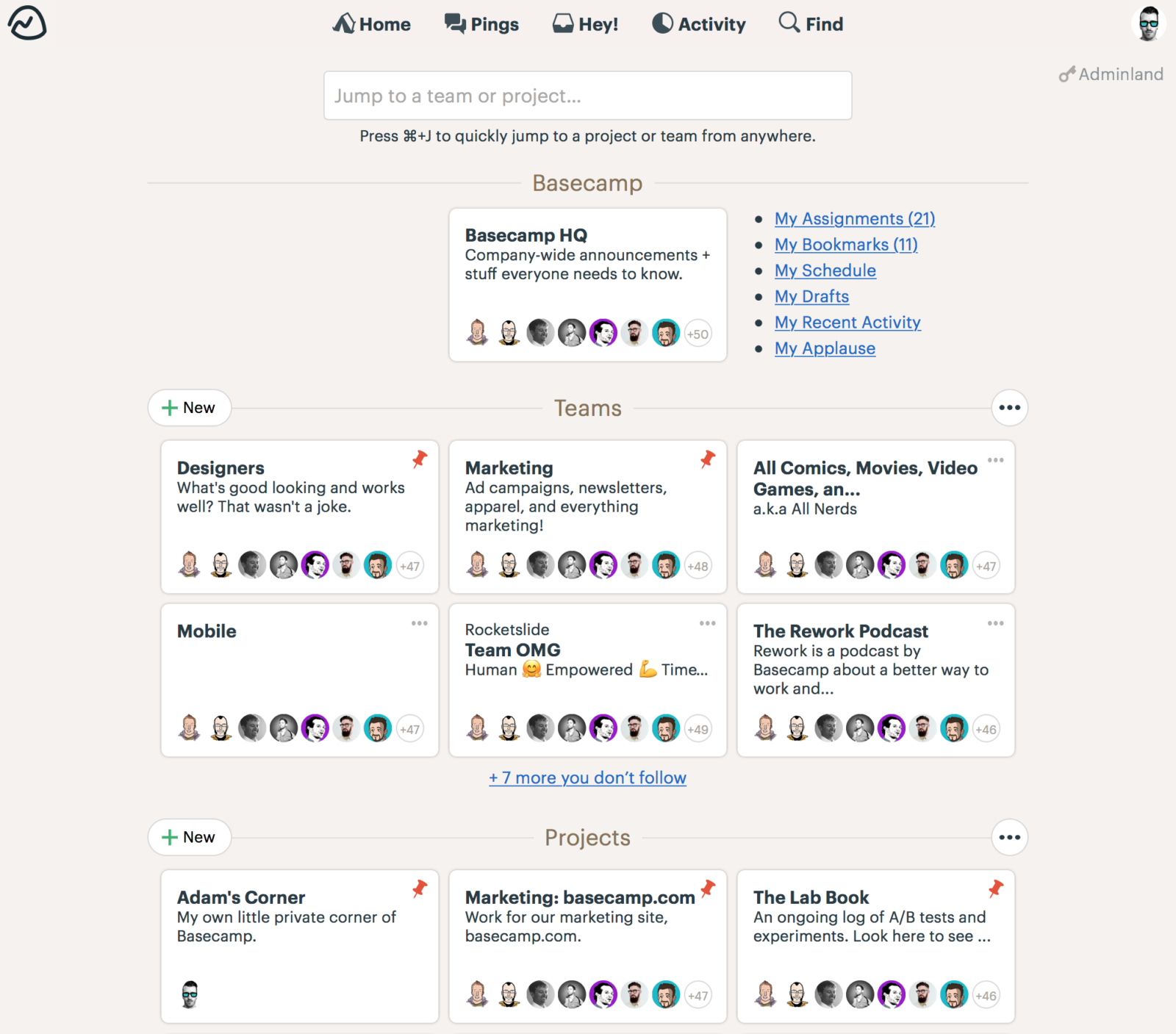
Image source: PCMag
Basecamp is a project management instrument coupled with a collaboration tool helping small and medium-sized companies with general project management, financial management, and portfolio management. If you are a software company looking to improve productivity and resource tracking, Basecamp is a good choice.
The platform has a simple interface, a smooth learning curve, drag-and-drop file sharing, and hourly backups. But if you need project budgeting and advanced task management, Basecamp won't meet your needs. Finally, the tool is limited to Hill charts, meaning it does not have Gantt charts.
Basecamp's key features include the following:
- To-do lists allow users to manage multiple tasks easily
- In-program chat platform you can use for real-time communication
- Universal search bar to get easy access to any information within the tool
- Hill charts to track progress
- Document management allows users to track progress on any paperwork used
To get what Basecamp has to offer:
- Personal plan free for up to 3 projects, 20 users, and 1GB
- Business plan at $99 per user/month
- Enterprise plan with custom pricing suitable for large organizations looking for unlimited users and projects
See also: Basecamp alternatives
7. ClickUp
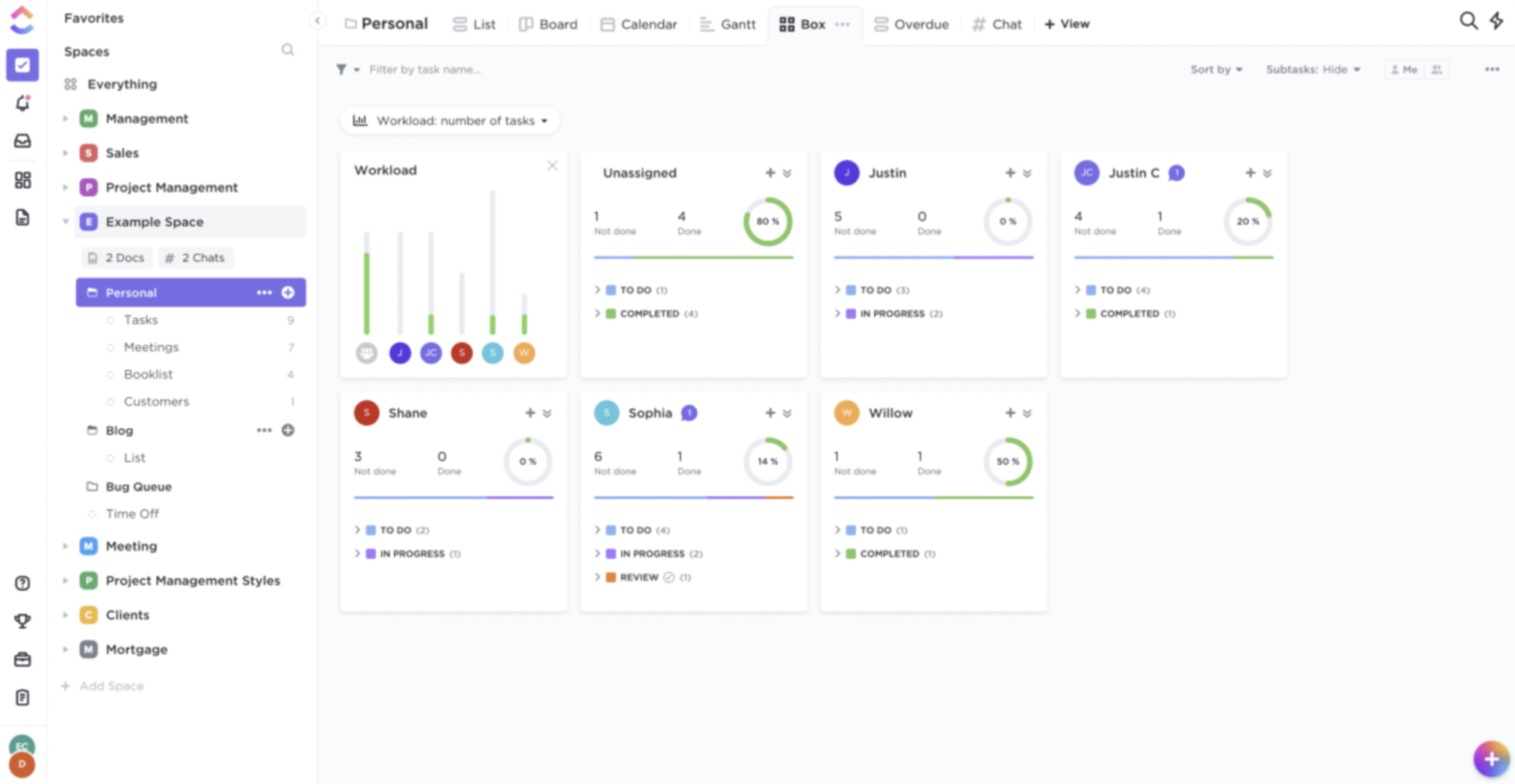
Image source: TechCrunch
ClickUp is one of the world's leading reporting, tracking, and collaborative tools. This platform is rightfully on the list of Smartsheet alternatives. You can always use the tool's free version to test the toolkit.
When it comes to appealing aspects ClickUp provides, we need to mention its free forever plan with access to some features other platforms will perceive as advanced. ClickUp has what it takes to track the team's activity with some visually appealing reports. On the other hand, some minor disadvantages are linked to the inability to export dashboards.
In terms of key features, ClickUp comes with the following ones:
- More than a hundred prebuilt workflow automation templates to customize workflows
- Drag-and-drop feature for easy task assignment
- Mind maps tool used to organize tasks and plan ideas
- Task checklist helps users to fill up projects with details
- ClickUp Docs feature enables easy creation, assignment, organization, and tagging of different documents
When it comes to pricing, ClickUp comes in five different packages:
- Free forever with unlimited tasks and up to 100MB storage
- Unlimited at $5 per user/month
- Business at $12 per user/month
- Business plus at $19 per user/month
- Enterprise with custom pricing
See also: ClickUp alternatives and competitors
8. Wrike
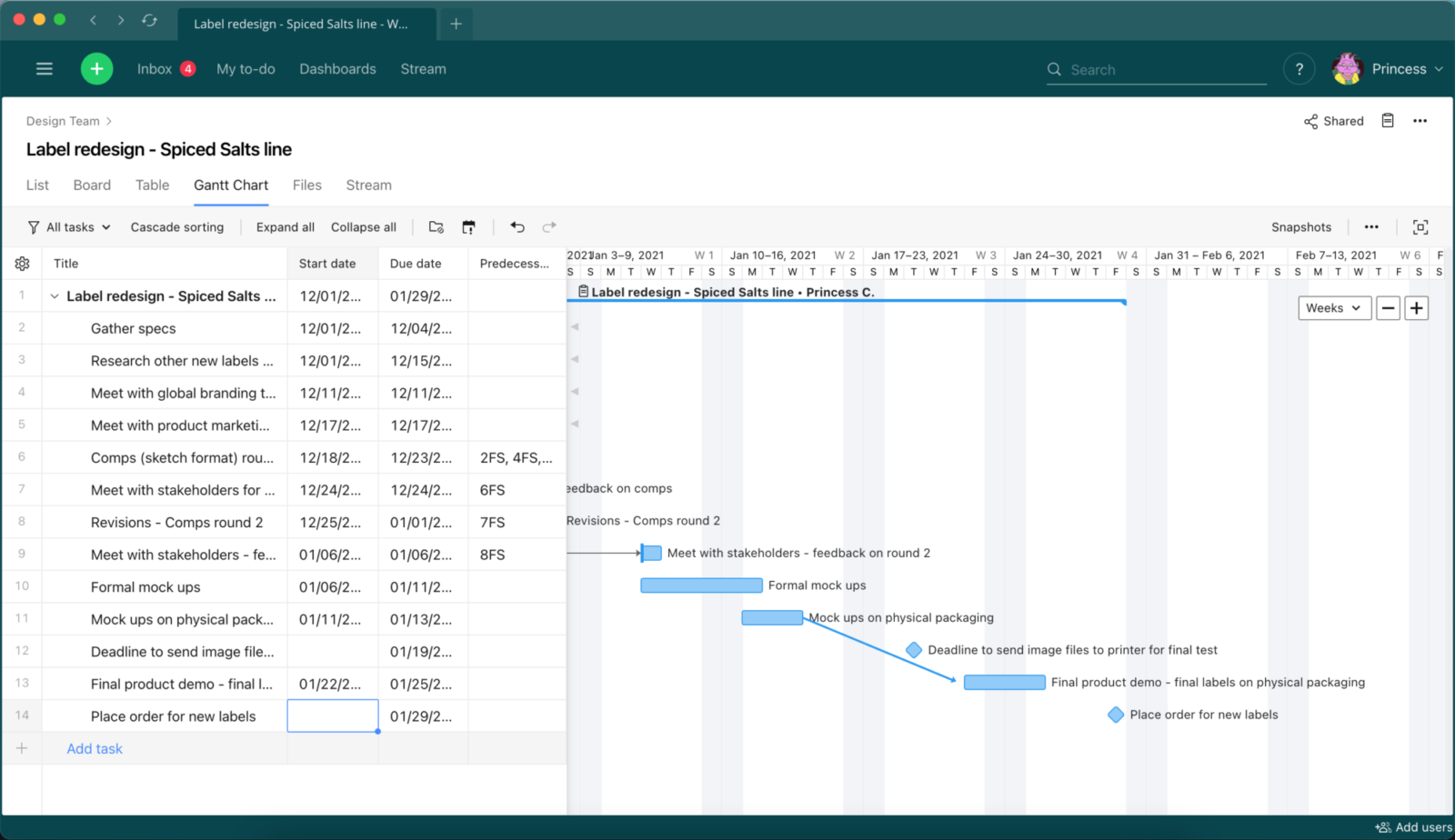
Image source: PCMag
Wrike is another powerful Smartsheet alternative with some exciting project management features. It is a good choice for enterprises and companies handling complex projects. Besides, Wrike is one of the good choices because it comes with in-built time tracking and has multiple integrations making file sharing easy. In turn, Wrike entails a steep learning curve and does not have an easy-to-use user interface.
If you look at Wrike's features, there are some standout aspects to mention:
- Real-time data collaboration tools show you all the workflow pipeline at any time
- Three-panel dashboard visualizing different aspects of data analytics
- An in-built time tracker to help teams meet deadlines and deliver projects on time
- Integrations with email, calendars, and chat apps
To start working with Wrike, you need to choose between these three plans:
- Free for up to five members
- Professional at $9.80 per user/month
- Business app. at $24.80 per user/month
9. Microsoft Project
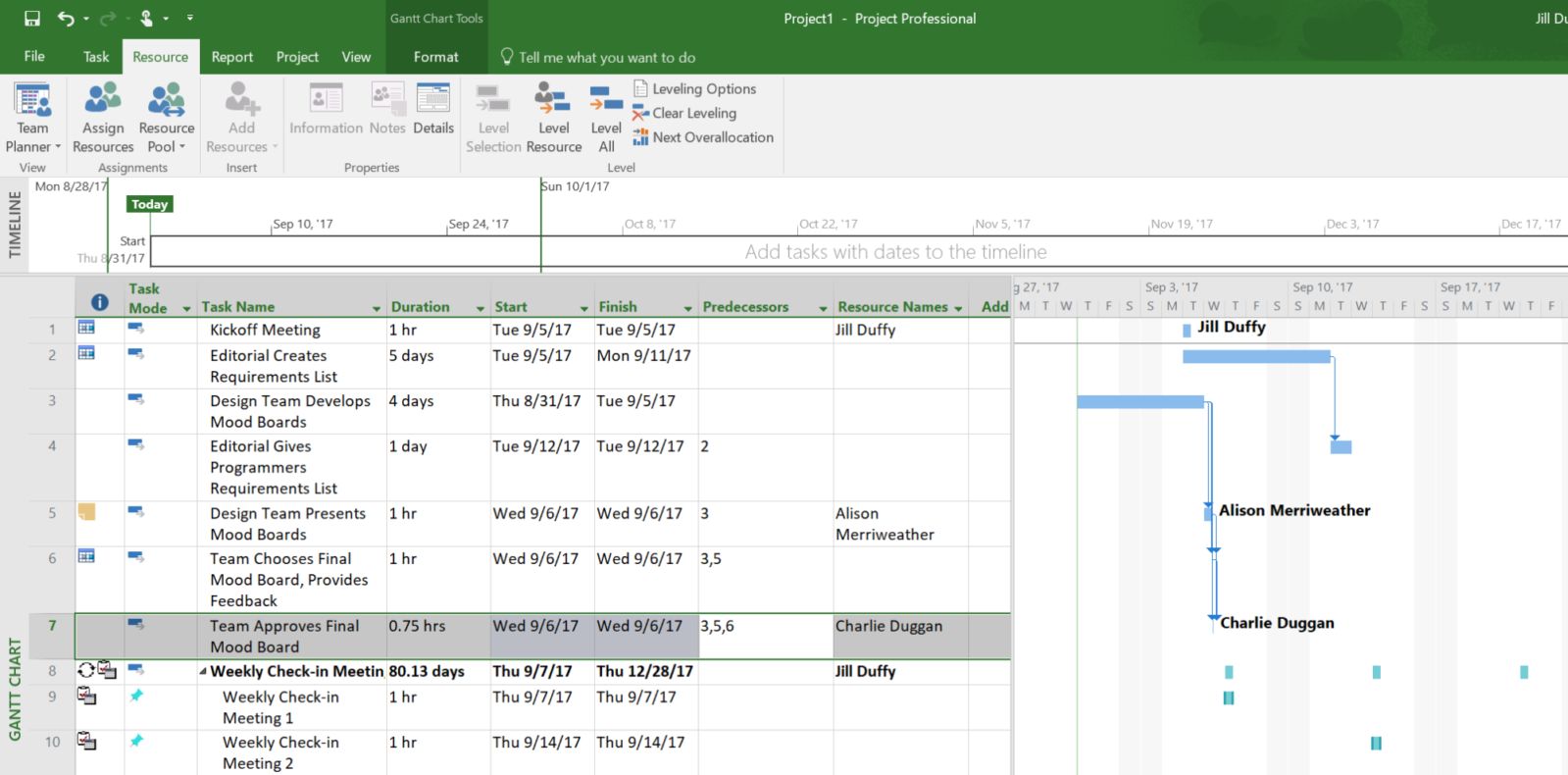
Image source: PCMag
Microsoft Project, or MS Project, is a spreadsheet-based project management tool. As a Smartsheet alternative, MS is one of the oldest players on the market. While you can use the tool for small projects, it works best with large ones.
As to the tool's advantages, it has a centralized home screen view where users can easily track all the project-related activity. Besides, MS Project supports almost any methodology, including Agile, Waterfall, and Hybrid, or workflow, such as Scrum and Kanban.
From a different perspective, MS Project has a steep learning curve and lacks interactivity. Besides, it is pretty expensive, and its pricing packages can be confusing.
As to the features, take a look at these:
- Time tracking feature coupled with a timesheet submission option
- Resource management feature showing all the resource-related data
- Highly-customizable reports to handle complex projects
- Shared team calendar ensuring all team members know about important events and are always up-to-date
As to the MS Project's pricing plans:
- Cloud-based solutions from $10 to $55 per user/month
- On-premise solutions from $679.99 to $1,129.99 per user/month
10. Airtable
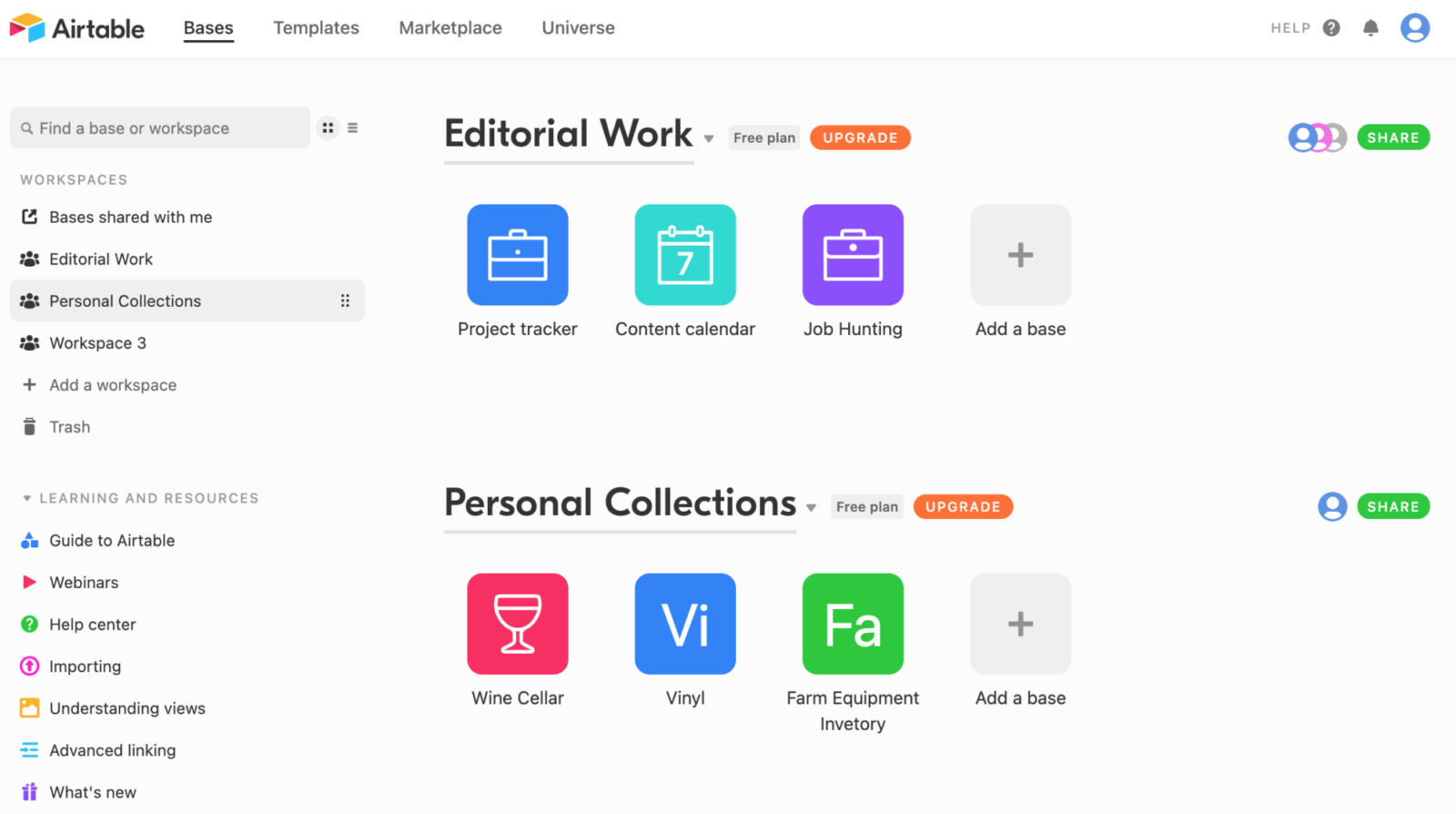
Image source: PCMag
Airtable is a database management software with various customizations and project management features. On the bright side, Airtable is versatile and highly personalized. On the dark side, it lacks automation in terms of managing tasks and updates. In short, Airtable is like a clean slate you can adapt to your particular project.
When it comes to Airtable's key features, consider these:
- Premade templates allow users to set up the project and track it quickly
- Document storing feature enables you to deal with projects of different complexity and size
- Custom-made spreadsheets, gallery, and calendar
To use Airtable as a Smartsheet alternative, you should pick among these pricing plans:
- Free plan for up to five creators
- Plus plan at $10 per user/month
- Pro plan at $20 per user/month
- Enterprise plan with custom pricing
See also: Top 7 Airtable alternatives
Comparison Table
| Platform | Key Features | Pricing | Free Trial |
|---|---|---|---|
| Smartsheet |
|
|
|
| workstreams.ai |
|
|
|
| Asana |
|
|
|
| Trello |
|
|
|
| Monday.com |
|
|
|
| Jira |
|
|
|
| Basecamp |
|
|
|
| ClickUp |
|
|
|
| Wrike |
|
|
|
| Microsoft Project |
|
|
|
| Airtable |
|
|
|
Conclusion
There are some notable Smartsheet alternatives out there. Each has something to offer and entails tools to boost your project workflows. Yet, when it comes to the instrument coming closest to being one fits all solution, workstreams.ai matches the description. It is versatile and can satisfy clients with the most specific needs. To see for yourself, sign up and try it out for free.

FAQs
Is there a free alternative to Smartsheet?
If you want a basic free alternative to Smartsheet, you can use Google Sheets. If you want a more advanced and elaborate project planning tool, consider workstreams.ai and its free membership to get you going right away.
Who competes with Smartsheet?
Different tools are competing with Smartsheet. Yet, if you are looking for a top project management system to substitute Smartsheet, consider these:
- workstreams.ai
- Asana
- Trello
- Monday
- Jira
- Basecamp
- ClickUp
- Wrike
- Microsoft Project
- Airtable
Is Smartsheet better than Trello?
Both Smartsheet and Trello are among the well-recognized project management software options. You should examine your needs and preferences to determine which is better for you. In short, Smartsheet is a good option for more complex project planning. In turn, Trello is a simpler tool with a more visually appealing Kanban-style interface. It is also more user-friendly as a Smartsheet alternative. Yet, the best out there is workstreams.ai.
What are the limitations of Smartsheet?
When it comes to Smartsheet limitations, consider these:
- Poor team collaboration features
- Limited time tracking capabilities
- High cost of advanced features
- Lack of third-party integrations
- Limited customization
Take into account the limitations above when looking for a Smartsheet alternative.


